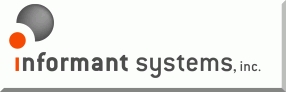SNMP Informant - News
Select Year
2018 News
July 12, 2018 - Version 2017.1 download should be fixed now
We have removed the source of the "malware" flagging. In version 2017.1, we added an SNMP Informant Toolbox, and added 3 downloader vbscripts to make it easy for you to download GetIf, STG and exctrlst with just one click. Those scripts were being flagged as malicious. We've since removed the scripts, and modified the toolbox to launch IE to the download URLs and recomplied the installer. Virustotal now passes all tests, we submitted for a rescan to Microsoft and Trend Micro, and believe we have covered all the bases to ensure that you can now download SNMP Informant v2017.1 safely. Thank you for your patience and we are very sorry for the inconvenince this may have caused.
May 2, 2018 - Version 2017.1 download fake positive with Trend OfficeScan
We recently discovered that our 2017.1 version (zip file) started being identified as bad by recent Trend Micro Web Reputation (within the past 2 weeks). Please be assured that prior to the FTP upload (using FileZilla) to our web site, we scan the compiled executable (using Vipre Endpoint Security), then the zip file (using 7Zip).
As a test, we validated that the SNMP Infomant executable inside the "suspect" zip file had not changed from our release version.
We have updated all versions of the programs mentioned, and recompressed and re-uploaded the software to the web site. In addition, we have reached out to Trend Micro to have the file location rescanned.
Thank you for your patience as we work this out.
We have modified the downloads page shows the SHA and MD5 values for the current version download and changed the download link to be https://.
2017 News
Dec 15, 2017 - Version 2017.1 Released
Version 2017.1 is now released with many updates! New in this version:
Download the latest version here. |
2016 News
Feb 28, 2016 - Website Redesign
Complete overhaul of SNMP Informant web site.
|
|
2015 News
April 9, 2015 - Informant Systems and Nu Design Technologies partner for extended Windows SNMP support
Informant Systems, Inc. and Nu Design Technologies Inc have agreed to extend their partnership to provide full interoperability to ensure an easy transition to a 100% compatible SNMP stack replacement in light of Microsoft's announcement of the deprecation of the Windows SNMP service in Windows Server 2012.
Together, our intent is to ensure that NuDesign's secure SNMPv3 Master Agent Service for Windows and Informant Systems' SNMP Informant provide the best possible combination for Windows Server SNMP support. Both companies have pledged engineering support to continue providing full interoperability and integration. Among the cooperative goals are:
- Providing an integrated evaluation product.
- Improving the initial installation process.
- Reviewing improvements in mass deployment of Nu Design's SNMPv3 Service with SNMP Informant in production environments.
Upgrade to SNMPv3 today! Visit www.snmp4windows.com for more information.
May 6, 2015 - v2014.1.1 released
Updates:
Fixed "rapid succession polling" bug. When certain (non PDH value) OIDs were polled successively (i.e. within 5 seconds), SNMP Informant would sometimes reply back with an integer (4294967295). This value was meaningless. Another solution is to set the registry value HKLM/Software/WTCS/Informant/<product>/MinimumQueryRate to 0. Default is 5000 (5000 milliseconds or 5 seconds).
Download the latest version here.
2014 News
September 12, 2014 - v2014.1 Officially released
Updates:
Improved performance
Added Exchange 2010 cmdlet DAG support
Complex datatype string conversion in custom provider
Read the Release Notes here here. Download it here.
To try it out:
- Request a 2 server, 30 day validation key here.
- Use the validation key from the automated response email with the software you downloaded in Step 1
Remember, since v2013.1, SNMP Informant has supported Windows Server 2012 and SQL Server 2012 as well as Exchange Server 2010. We are currently testing SQL 2014 and Exchange 2013 for our next major release.
2013 News
December 6, 2013 - SNMP Informant Standard updated to v1.7
Updates:
- Added new OID (999.0) to allow the user to retrieve the version of the agent installed through SNMP.
- Fixed a bug that prevented retrievals of performance counters on non-English operating systems or products.
- Suppressed various error dialog boxes if the /SUPPRESSMSGBOXES command line option is used.
Download it here here.
June 12, 2013 - v2013.1 FINALLY RELEASED!!
After MANY iterations and a much longer than anticipated (or wanted!) time since our last major release, we are very glad to say that version 2013.1 is completed. If you purchased any version of SNMP Informant within the past year, the upgrade is free.
If you would like to find out what's new, click here.
If you are an existing customer, you can download version 2013.1 from the download page here.
If you'd like to try it out, follow these steps.
- Request a 2 server, 30 day validation key here.
- Use the validation key from the automated response email with the software you downloaded in Step 1
April 22, 2013 - v2013.Beta 5
- Fixed AppServer validation key issue (valid key not allowing install)
2012 News
August 22, 2012 - v2013.Beta 4
Added additional E2K10 cmdlet support (NO DAG support available at this time.
- If you have a UAT Exchange infrastructure with DAG set up, and would not mind running a tool we created to extract corresponding cmdlet (names) into a CSV file (cmdlet2csv.exe), please contact us. We'll send you the tool, you can run it, and send us back the resulting CSV file.
- Added cmdlet descriptions into the MIB "Description".
July 10, 2012 - v2013.1 Beta 3
Updated the SQL Server V2 agent with SQL Server 2012 performance counters.
- Supports clustering. You will need to set the following registry setting after installation and then restart the SNMP Service:
- HKLM:Software\WTCS\Informant\SQLServerV2\IgnoreStartupChecks = 1
Includes KeyInfo tool for Premium version
July 1, 2012 - Beta 2
Code optimization and fixes
June 28 2012 - Beta 1
- Added support for Exchange 2010 (performance and cmdlets)
- Added support for Forefront 2010/SPI
- Added WSUS Server 3/SP2 support
- Added support for Win2008 R2/SP1
- Added support for Windows 7
- Added new query types to custom provider
- FixedQuery
- PerformanceTable
- WMITable (both using a WMI class and WQL)
2011 News
Date: August 15, 2011
Sorry for the delay in releasing v2011.1.
We received many requests for some additional features that necessitated the completion of the “cmdlets” functionality in our Exchange provider.
- CMDLETS are script like processes that are used with Exchange 2011 to get information previously provided by WMI in earlier versions (2003-2007).
Date: May 1, 2011
This update announces the release of our new web site! Our intent was to make navigation easier and provide product information in a more concise, easy to understand way. Please let us know if you feel we have not succeeded in this objective.
We also want to let you know that we are nearing the released of our latest version, 2011.1 This new release will include the following new features:
| Feature | Details |
| Updated SQL Server Provider to support SQL Server 2008 R2 | |
| Updated Forefront Provider to support ForeFront 2010 SP1 | |
| Updated Exchange Provider to support Exchange 2010 SP1 | |
| Updated Advanced provider to support Windows 2008 R2 SP1 and Windows 7 SP1 | |
| Add the following new query types to the Custom Provider: |
|