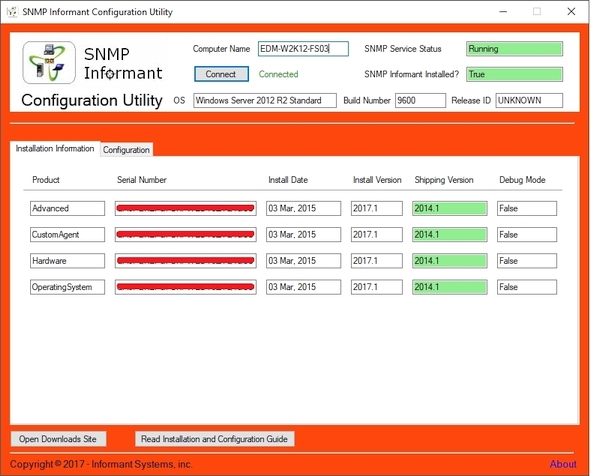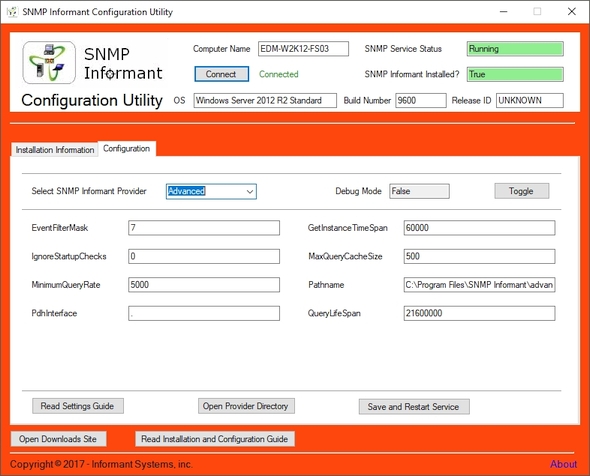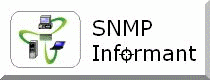
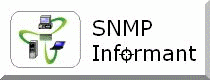
![]()
| SNMP Informant Knowledge-base |
Article: 2017-001
Product: SNMP Informant All
Subject: Using the SNMP Informant
Toolbox, and SNMP Informant Configuration Utility
SNMP Informant Toolbox
The SNMP Informant Toolbox is designed to help you confirm the installation and functionality of the SNMP service and SNMP Informant.. It is a launching point for a number of tools:
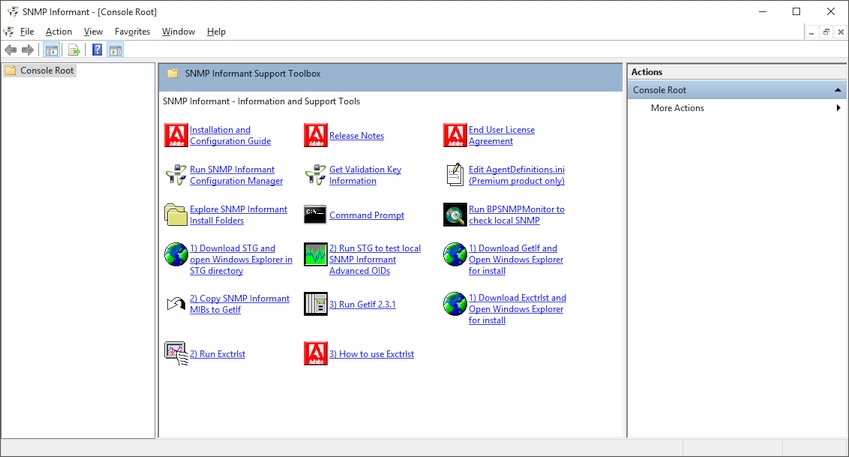
The SNMP Informant Toolbox allows you to download and run a few tools to confirm that your SNMP Service is installed and running.
BPSNMPMonitor is a tools that attempts to make a connection to the SNMP service and pull basic CPU, Storage and Network information. It does NOT use SNMP Informant, and therefore is a good test of basic "out of the box" SNMP functionality.
STG is a handy little SNMP grapher tool. You can confirmgure mulitple graphs attached to different OIDs. The samples included with the download are preconfigured to GET SNMP Informant OIDs. Note that you will need to configure each graph and change the target name/IP and Community. SNMP Informant must be installed in order for the STG graphs to connect and display data.
SNMP Informant Configuration Utility
Also new with version 2017.1 is a tool designed to make it easier to administer SNMP Informant. The SNMP Informant Configuration Utility is a special application that allows you to connect to local or remote computers with SNMP Informant installed. From there you can modify the configuration of each individual provider. This tool eliminates the need to use the registry editor to change SNMP Informant settings.
The tool allows you to change settings, and reaplly them by restarting the SNMP servicer. You can also set one or more providers into or out of debug mode, thereby eliminating the need for the SNMP Informant Debug Manager tool Buttons within the Configuration Utility provide information on what they do (open docs, restart service, browse provider install directorys, etc).