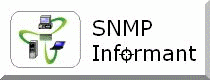
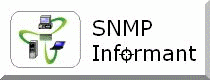
![]()
| SNMP Informant Knowledge-base |
Article: 2004-003
Product: SNMP Informant - Advanced version and Application Plus Packs
Subject: Automated Installation
Keywords: Unattended, Silent, quiet, install
Last Updated: October 7, 2008
This article is intended to help SNMP Informant users automate deployment of the product. It identifies and describes command line switches to aid system administrators, and other programs calling the Setup program. The command line switches are shown in bold for ease of reference.
UNATENDED/SILENT INSTALLATION QUICK-START
You can install SNMP Informant from a command line, specifying an INF file
that contains installation information. An example INF file, with
installation parameters predefined for ALL SNMP Informant 2008.2 components is shown below:
[Setup]
Lang=default
Dir=C:\Program Files\SNMP Informant
Group=SNMP Informant
NoIcons=0
Components=advanced,mscs,sqlserver,sqlserver\sqlserverv2,sqlserver\sqlserverv1,exchange,exchange\exchangev2,exchange\exchangev1,os,os\operating_system,os\hardware,os\hyperv,os\virtual_server,appserver,appserver\biztalk,appserver\isaserver,citrix,citrix\citrixpdh,citrix\citrixwmi
UserInfoName=Acme
UserInfoOrg=Acme Novelty Corp.
UserInfoSerial=Q89YRLE9TW4MXPM3ZFRTE4B49
Domain=ACME
UserName=Administrator
Password=Pa$$w0rd
win32Shutdown=1
win32CreateProcess=1
ossvcState=1
Information on how to modify the INF file is described below:
| To install this provider | Add this to the Components= line |
| Advanced (PDH) | advanced |
| Exchange Server 2000/2003 (PDH) | exchange |
| Exchange Server 2000/2003 (PDH) | exchange\exchangev1 |
| Exchange Server 2007 (PDH) | exchange\exchangev2 |
| Exchange Server 2000/2003 (WMI) | exchange\exchangewmi |
| SQL Server (all) (PDH) | sqlserver |
| SQL Server 2000 (PDH) | sqlserver\sqlserverv1 |
| SQL Server 2005/2008 (PDH) | sqlserver\sqlserverv2 |
| AppServer (all) (PDH) | appserver |
| AppServer BizTalk Server (PDH) | appserver\biztalk |
| AppServer ISA Server (PDH) | appserver\isa |
| OS (all) (WMI) | os |
| OS Operating System (WMI) | os\operating_system |
| OS Hardware (WMI) | os\hardware |
| OS Virtual Server (WMI) | os\virtual_server |
| OS Hyper-Visor (WMI) | os\hyperv |
| Cluster Services Agent (Custom) | mscs |
| Citrix (all) (Custom) | citrix |
| Citrix (PDH) (Custom) | citrix\citrixpdh |
| Citrix (WMI) (Custom) | citrix\citrixwmi |
If you ARE installing the exchange\exchangev1 agent, then:
If you are installing the os\operating_system agent, then:
You can now perform an unattended, silent, no restart installation by running the informant-premium.exe executable like so:
"Full\Path\to\EXE File\informant-premium.exe" /LOADINF="Full\Path\to\INF File\test.inf" /verysilent /norestart
NOTES:
COMMAND LINE OPTIONS
/SILENT, /VERYSILENT
Instructs Setup to be silent or very silent. When Setup is silent the wizard and
the background window are not displayed but the installation progress window is.
When a setup is very silent this installation progress window is not displayed.
Everything else is normal so for example error messages during installation are
displayed and the startup prompt is (if you haven't disabled it with
DisableStartupPrompt or the '/SP-' command line option explained above).
If a restart is necessary and the '/NORESTART' command isn't used (see below)
and Setup is silent, it will display a Reboot now? message box. If it's very
silent it will reboot without asking.
/NOCANCEL
Prevents the user from cancelling during the installation process, by disabling
the Cancel button and ignoring clicks on the close button. Useful along
with /SILENT.
/NORESTART
When combined with /SILENT or /VERYSILENT, instructs Setup not to reboot even if
it's necessary.
/LOADINF="filename"
Instructs Setup to load the settings from the specified file after having
checked the command line. This file can be prepared using the '/SAVEINF='
command as explained below. Don't forget to use quotes if the filename
contains spaces.
/SAVEINF="filename"
Instructs Setup to save installation settings to
the specified file. Don't forget to use quotes if the filename contains
spaces.
![]() A good way to
create the unattended installation is to first save a template using /SAVEINF,
then use /LOADINF to load a saved configuration.
A good way to
create the unattended installation is to first save a template using /SAVEINF,
then use /LOADINF to load a saved configuration.
![]() /SAVEINF and
/LOADINF should be absolute paths with no spaces. However, due to a bug in
Innosetup with components (i.e., the Premium Bundle version), you must hand edit
the list of components in the INF file after you do a save.
/SAVEINF and
/LOADINF should be absolute paths with no spaces. However, due to a bug in
Innosetup with components (i.e., the Premium Bundle version), you must hand edit
the list of components in the INF file after you do a save.
/DIR="x:\dirname"
Overrides the default directory name displayed on the Select Destination
Directory wizard page. A fully qualified pathname must be specified. If
the [Setup] section directive DisableDirPage was set to yes, this command line
parameter is ignored.
/GROUP="folder name"
Overrides the default folder name displayed on the Select Start Menu Folder
wizard page. If the [Setup] section directive DisableProgramGroupPage was set to
yes, this command line parameter is ignored.
/NOICONS
Instructs Setup to initially disable the Don't create any icons check box on the
Select Start Menu Folder wizard page.
/COMPONENTS="comma separated list of component names"
Overrides the default components settings. Using this command line parameter
causes Setup to automatically select a custom type.