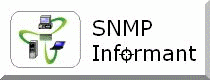
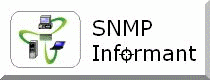
![]()
| SNMP Informant Knowledge-base |
Article: 2004-001
Product: SNMP Informant - Advanced version
Subject: Monitoring Individual Process Metrics
This article is intended to help SNMP Informant users monitor individual processes using SNMP. Specifically, it explains how to use the Process tree and a MIB browser to identify the OIDs and collect statistics on processes running on systems with SNMP Informant installed.
First of all, using a MIB Browser, navigate to the SNMP Informant/Advanced/Process tree (.1.3.6.1.4.1.9600.1.2.64). Highlight the processInstance sub-tree, and do a walk. You will see a list of all the instances (in this case processes) that are running on the targeted system. A screen-shot example is shown below:
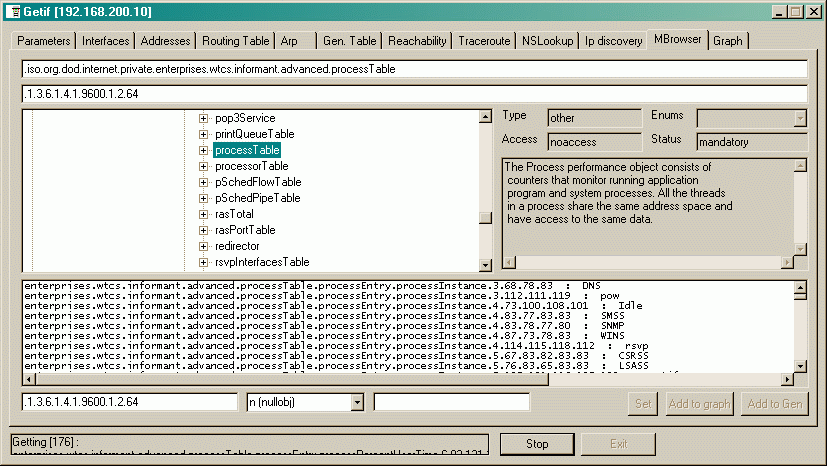
Using the ASCII table found here, look up the characters found after the processInstance.#. For example, if you look at the results of the walk, you will see that for the SNMP service, the numbers are processInstance.3.83.78.77.80. Using the ASCII chart found here, you will see that 83.78.77.80 is the same as S.N.M.P.
Next, go to the branch of the process table that contains the metric you are interested in tracking. In this example, we will use processPrivateBytes (the current number of bytes this process has allocated that cannot be shared with other processes). It is a good way to track memory usage by that service.
So, using the MIB browser, we navigate to the processPrivateBytes branch, and do a walk on that tree. The screen-shot below shows the result of that operation.
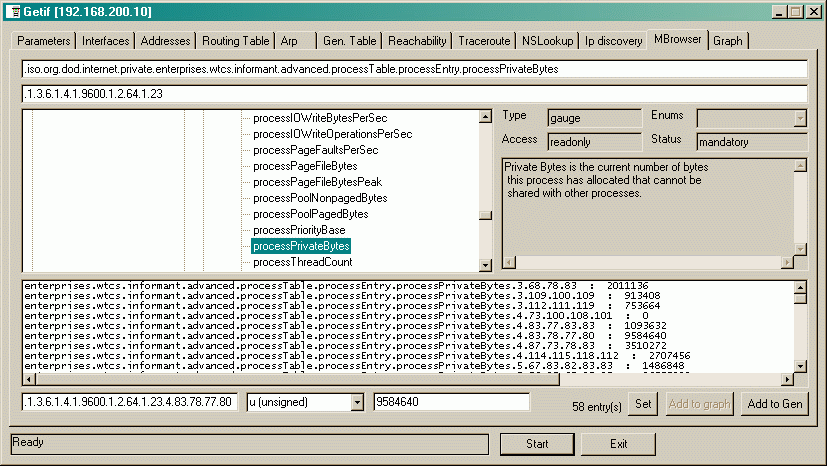
If you look in the results window, you will see the same instance numbers as in the walk made on the processInstance tree earlier. So, given that .83.78.77.80. is the ASCII representation of S.N.M.P. you can see that if we want to collect the Private Byte utilization of the SNMP service, we would select the OID that is shown below:
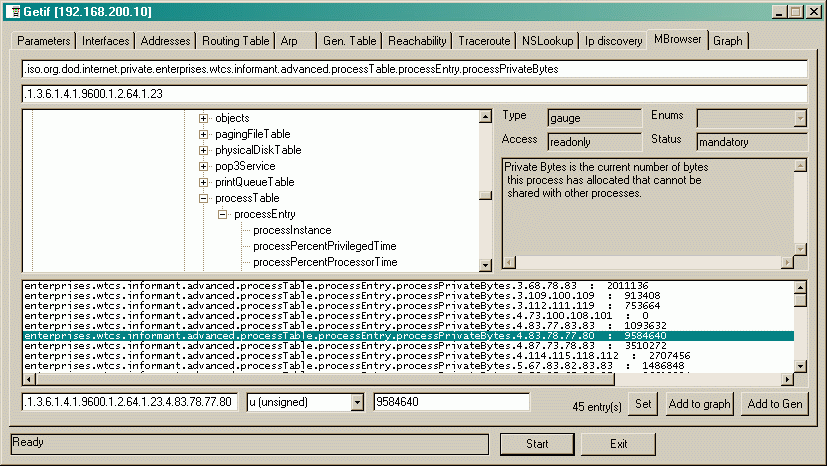
Here you can see that the Private Byte utilization of the SNMP service is 9584640 bytes.
Important Note: This ASCII depiction of SNMP Informant instances also applies to other metrics such as Logical and Physical Disk Letters, Network Interface Descriptions, etc..